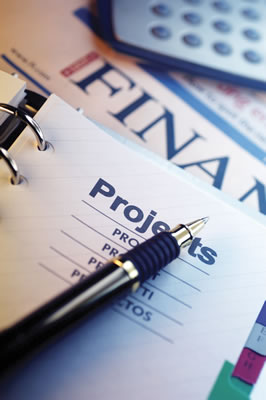
Your Financial Records: What to Throw Out. What to Keep. And the Latest on Electronic Storage.
It’s that time of year again! Time to clear out year-end statements, old bills and financial records, and gear up for tax time! The basic questions to ask yourself during this process include:
-
- Should I keep this?
- What will my accountant need?
- What can I safely discard?
- And now… What can I store electronically to reduce paperwork and optimize efficiency?
To Throw Out? Or To Keep?
1. Tax Returns. Keep them for 7 years. The IRS has 3 years from your filing date to audit your return if it suspects good faith errors. Six years to challenge it if it thinks you under reported your gross income by 25 %or more.
2. IRA Contributions. Keep them permanently.
3. Retirement/Saving Plan Statements. Keep the quarterly statements from 401(K) and other plans until you receive the annual. If it all adds up, shred the quarterly and keep the annual until you retire or close the account.
4. Bank Records. Go through them and only keep those checks related to taxes, business expenses, home improvements or mortgage payments. Shred the rest.
5. Brokerage statements. Keep them until you sell the securities.
6. Bills. Go through your bills once a year. Only keep those for big purchases i.e. jewelry, cars, appliances, furniture and computers etc. for proof in case of loss or damage.
7. Credit card receipts and statements. Keep your original receipts until you get your monthly statement – shred the former if both add up. Keep the statements for seven years only if tax related expenses are documented.
8. Paycheck Stubs. Keep them for one year once you’ve verified all the info on your W-2 form is accurate.
9. House/Condo records. Keep from six years to permanently. Keep all records documenting purchase price, permanent improvements and expenses incurred during buying and selling. Holding on to evidence of improvements is important as it adds to your original house cost and can mean a greater profit (capital gains) if/when you sell the house.
Electronic Records
Most records can now be retrieved and kept electronically, on a computer or storage device like a disk, CD, memory stick or microfilm, according to British Government Fact Sheet. Just make sure the
method you use captures all the information on the document (front and back) and allows the information to be presented in a readable format.
In a NY Times article: “Retain Your Records No Longer Than You Must,” Paul Stephens, an identity theft expert and director of policy and advocacy at the Privacy Rights Clearinghouse, advises against storing records on online storage sites or in e-mail messages because of the risk that sites could shut down or get hacked into. And forget storing your records on just a computer hard drive since that too could fail or be broken into. Instead Stephens recommends storing electronic data on an encrypted U.S.B. flash drive or an encrypted external hard drive.
At usa.gov they recommend scanning as an easy way to access your documents and transfer them via e-mail and easily make back-up copies. And they reiterate the necessity of investing in an external hard drive for your computer and regularly backing up important documents that will allow you to carry away the external hard drive at a moment’s notice.
Once you’ve gotten all the necessary files scanned and stored electronically, start filing your taxes electronically if you can. It will make your records easier to manage going forward.
And remember, if you choose the electronic path, just make sure you keep your technology up-to-date.